New Program
MK Driving School
We're thrilled to announce the launch of our new MK Driving School!
What We Offer
- Professional driving training
- Theory exam preparation (Provisoire)
- Real past exam questions and answers
- Study smarter and faster
- Pass the first time
Learn. Practice. Pass.

HOW TO CHECK NESA EXAMINATION RESULTS FOR SENIOR SIX
- Home
- /
- More
HOW TO CHECK NESA EXAMINATION RESULTS FOR SENIOR SIX
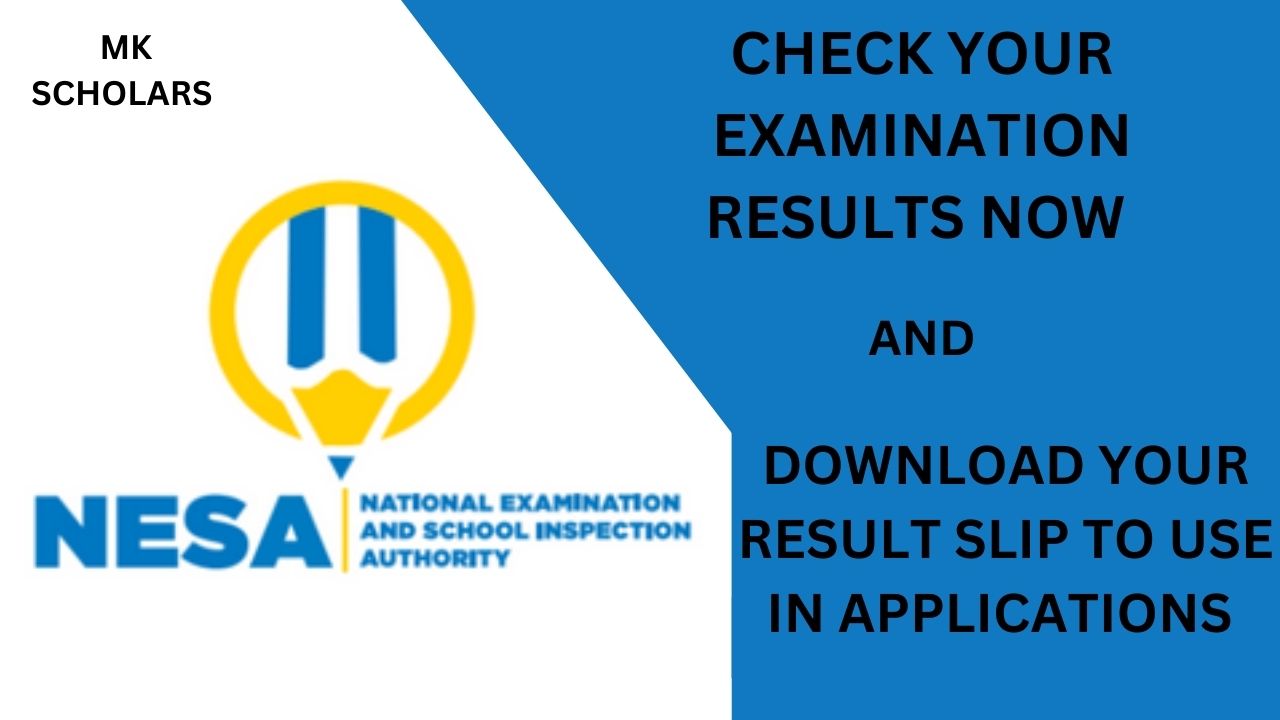
The National Examination and School Inspection Authority (NESA) in Rwanda is the body responsible for overseeing national exams in Rwanda, including the Senior Six final examinations. These examination results for students are released every year and are a critical milestone for students as they determine their next steps in higher education or career paths. In 2024, students and their families can access the NESA results using two convenient methods: online or via SMS. Here is a detailed guide to help you navigate each process effectively.
1. CHECKING NESA RESULTS ONLINE
The online platform provided by NESA allows students to access their results quickly and securely.
Follow these steps to check your results online:
Step-by-Step Guide to Checking Online
1. Visit the NESA Results Portal via click here
Open your browser and navigate to the official NESA results page using this link: NESA Results Portal.
2. Choose Your Category
On the results portal, you will be prompted to select the relevant category of examination. For Senior Six students, ensure you choose the appropriate Advanced Level category.
3. Enter Your Details
Carefully input the required information, including:
• Your Index Number: This is the unique identifier assigned to you during the examination.
• Your ID Number: Use your national ID or the student identification number provided during the registration process.
4. Obtaining Your Results
Click the "Get Results" button to fetch your examination scores. Wait for the system to load your information.
5. Download Your Results
Once your results are displayed, you can download a copy for future reference. This document may be required when applying to universities, jobs, or scholarships.
ADVANTAGES OF CHECKING ONLINE
• Instant access to detailed results.
• The ability to download and print your results for official use.
• A secure platform that ensures the confidentiality of your information.
2. Checking NESA Results via SMS
For students and families who may not have reliable internet access, NESA provides a straightforward SMS option to check results. This method is particularly useful for those in remote areas or those who prefer using their mobile phones.
Step-by-Step Guide to Checking Results via SMS
1. Compose a New Message
Open the messaging app on your mobile phone and type your full candidate index number. Ensure that you enter the number exactly as it appears on your examination documents.
2. Send the Message to 8888
Send the composed message to the dedicated results service number, 8888. Ensure you have enough airtime balance, as the service may incur a small charge.
3. Receive Your Results
After sending the message, you will receive an SMS reply with your examination results. The reply typically includes your grades for each subject and overall performance.
ADVANTAGES OF CHECKING VIA SMS
• No need for internet access.
• Quick and accessible from any mobile phone.
• Convenient for students and families in rural areas.
KEY POINTS TO REMEMBER
• Accuracy of Information: Whether checking online or via SMS, ensure that you enter the correct details (index and ID numbers) to avoid errors or delays in retrieving your results.
• Result Accessibility: Both methods are available as soon as NESA officially releases the results, making it easy for all students to access their grades promptly.
• Confidentiality: Your examination results are confidential, and you should only share them with trusted individuals or institutions as required.
#MkScholars
#Checknesaresults
#NESA
#MinistryofEducation
#Examinationresultschecking
Application process guiding videos
500+ FULLY FUNDED SCHOLARSHIPS IN USA, CANADA, FRANCE, UK, SCOTLAND || LEARN MORE HOW TO APPLY
MASTERCARD FULL SCHOLARSHIP IN SOUTH AFRICA: STEPS-BY-STEPS TO APPLY & TIPS TO WIN SCHOLARSHIP.
Recently Uploaded
-
.jpg) JOB OPPORTUNITY AT RP KIGALI 2026-01-24
JOB OPPORTUNITY AT RP KIGALI 2026-01-24 -
.jpg) JOB OPPORTUNITY AT RDB 2026-01-24
JOB OPPORTUNITY AT RDB 2026-01-24 -
.jpg) JOB OPPORTUNITY AT RUHANGO DISTRICT 2026-01-23
JOB OPPORTUNITY AT RUHANGO DISTRICT 2026-01-23 -
.jpg) HEC FULL SCHOLARSHIP IN EGYPT 2026-01-23
HEC FULL SCHOLARSHIP IN EGYPT 2026-01-23 -
.jpg)
-
.jpg) BRAZIL-RWANDA GOVERNMENT SCHOLARSHIPS 2026-01-20
BRAZIL-RWANDA GOVERNMENT SCHOLARSHIPS 2026-01-20 -
 JOB OPPORTUNITY AT RP GISHARI COLLEGE 2026-01-20
JOB OPPORTUNITY AT RP GISHARI COLLEGE 2026-01-20
Need Help with HOW TO CHECK NESA EXAMINATION RESULTS FOR SENIOR SIX ?
Our team is here to guide you through the entire application process. Get personalized assistance and increase your chances of success!